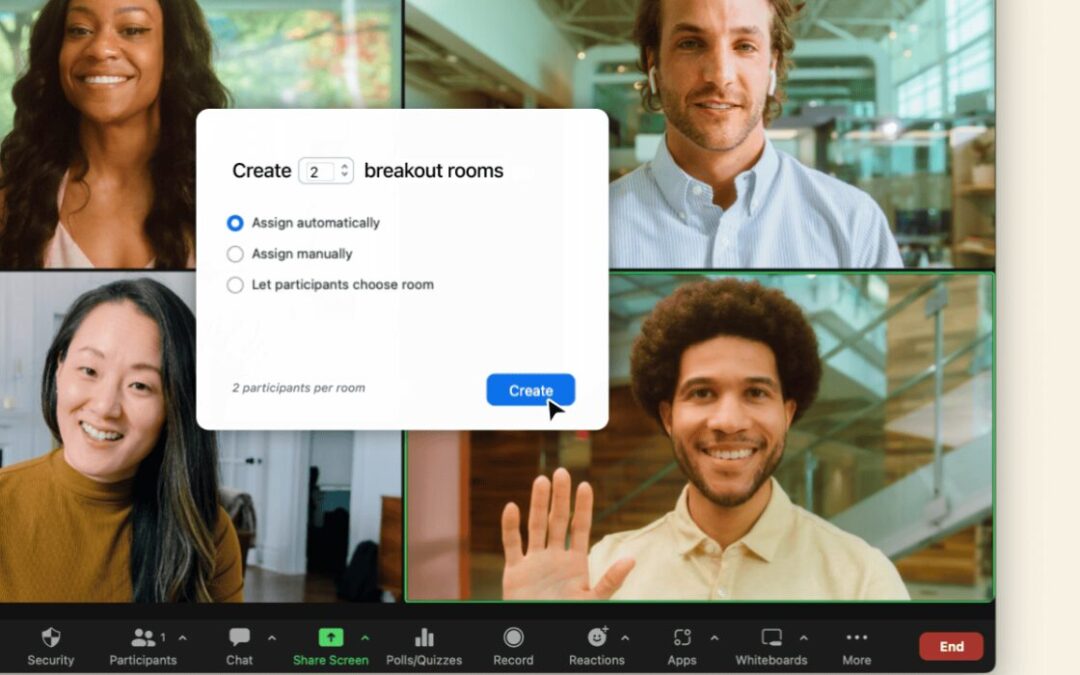Research shows breakout rooms are more than optional—they’re essential. According to InSync Training, small-group discussions in virtual settings foster intellectual, emotional, and environmental engagement by reducing distractions and encouraging deeper thinking. Other studies report that 55% of students say breakout rooms increased their interest, while 50% enjoyed the format and found it boosted their understanding. When executed well, breakout rooms can transform passive listeners into active participants, boosting both retention and real-world application.
But poorly designed breakouts—with no structure or unclear outcomes—can fall flat. Let’s explore how to use breakout rooms strategically, with purpose-built activities tailored for onboarding, leadership, and technical training.
- Start with Structure
Every effective breakout begins with clarity. This, in our opinion, is the most important aspect of te breakout room. Before sending participants away, ask yourself these questions:
- What outcome do you want? (e.g., reflection, decisions, collaboration)
- How long will they have?
- Will roles be assigned?
- How will they share their work afterward?
Then, use a slide that visually outlines the goal, roles, and time limit—then repeat it verbally when opening the rooms.
Here is a sample of how we set up the slide:
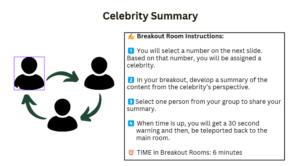
If we are doing an activity where we want people to reflect and then connect, we will often preceed the Breakout instructions above with a reflection slide that they do quietly for 1-2 minutes, BEFORE we give them Breakout instructions and move them. Here is what that might look like:


- Activity Ideas by Training Type
Onboarding: “Build the Culture Map”
- Goal: Connect new hires to company values
- Time: 6 mins
- Prompt: “Share a personal story showing our values in action. Choose one to present.”
- Tool: Use Mural for a shared sticky-note board
- Note: This is the perfect of example where we would have them do some quiet reflection first, and then have them discuss in a breakout room.
Leadership Training: “Scenario Scramble”
- Goal: Practice team decision-making
- Time: 8–10 mins
- Prompt: “Discuss a leadership dilemma and decide your approach and impact.”
- Tool: Shared Google Slide with group responses
Review Concepts
- Goal: Reinforce previously learned concepts, like pre-work
- Time: 8 mins
- Prompt: “In your group, locate your Mural. Based on your pre-work, drag each item to the right style quadrant.”
- Tool: Prepared Mural boards or Googles slides, 1 per group.
- Note: Prepare matching or drag and drop objects that learners can move on their slide or board. For example, when we teach Social Styles or DiSC, we send out pre-work that introduce learners to introductory concepts and characteristics for each style. We ask them to go to their breakouts and work as a group to drag and drop the objects to the correct quadrants.

Technical Training: “Teach It Back”
- Goal: Reinforce process knowledge
- Time: 5 mins
- Prompt: “In your group, prepare a step-by-step explanation of the process.”
- Tool: Zoom timer + broadcast messages to keep time
Advanced Simulations
- Goal: Apply concepts in a simulated hands-on experience
- Time: 2.5 hours
- After teaching real estate broker leaders the concepts of mergers and acquisitions, we put them in a simulated experience to practice these concepts.
- We have groups of buyers and sellers. The buyers’ goal is to negotiate a deal to achieve the best possible outcome, while the sellers’ goal is to achieve the same.
- We provide each group of buyers and sellers with a set of data and financial information, but they don’t have access to the same data.
- Buyers 1 group pairs up with Sellers 1 group, Buyers 2 group pairs up with Sellers 2, and so on.
- We start with a breakout where each seller group meets in their small teams and evaluates their data, discusses their data, and develops their negotiation strategy. The buyers do the same. After this round, we bring them all back to the main room and recreate a new room where they enter round 1 of negotiations. We create separate rooms for Buyers 1 group and Sellers 1 group, Buyers 2 group and Sellers 2 group, and so on. Each group has a set amount of time to negotiate.
- After the first round, we bring them all back and send them off to strategize with their teams again. We repeat this process for three rounds of negotiations.
- This process requires a skilled producer who can quickly create breakouts and then reconstruct them seamlessly. When done smoothly, it’s an amazing learning activity to watch.
- We conclude the session with a 30-minute debrief.
- Tools: Financial Data, Excel/Sheets document, Zoom timer + broadcast messages to keep time
- Pro Tips for Smooth Breakouts
-
- Use Zoom’s countdown timer to maintain momentum.
- Send broadcast messages like “2 minutes left” to nudge groups.
- Pre-assign rooms when continuity is needed.
- Have your producer pop in to check group engagement.
- Make the debrief count. Ask questions that really take the learning to a new level.
- Ask the Participants—What’s Your Breakout Room Pet Peeve?
Here’s mine: three minutes of awkward silence because no one knows what to do 😅
Asking participants to share their top frustrations gets buy-in—and allows you to adjust future breakouts accordingly.
- Wrap It Up with Impact
A breakout without a debrief is just a wasted moment. Instead:
- Invite respondents to share key insights in chat or live
- Use a Mural board to co-create a summary
- Do a quick poll to vote on the best ideas
- Have groups deliver a 1-minute “teach-back” moment
These methods ensure you honor learners’ work and highlight what matters most.
Because the debrief is so critical, it deserves its own blog. Look for this topic in our next blog.
To conclude, breakout rooms are powerful—but only when thoughtfully designed. By applying structure, roles, clear goals, and immediate follow-up, you turn every breakout into a moment of real learning.
Have an activity, but not sure how to structure it? Drop-in to our Co-Working Wednesday hours this month and let’s brainstorm some ideas. Learn more at https://zps.circle.so/feed If you aren’t a member, you can try for free at https://bit.ly/zpsignitelearning
Reach out to us with any questions.